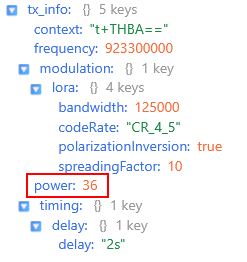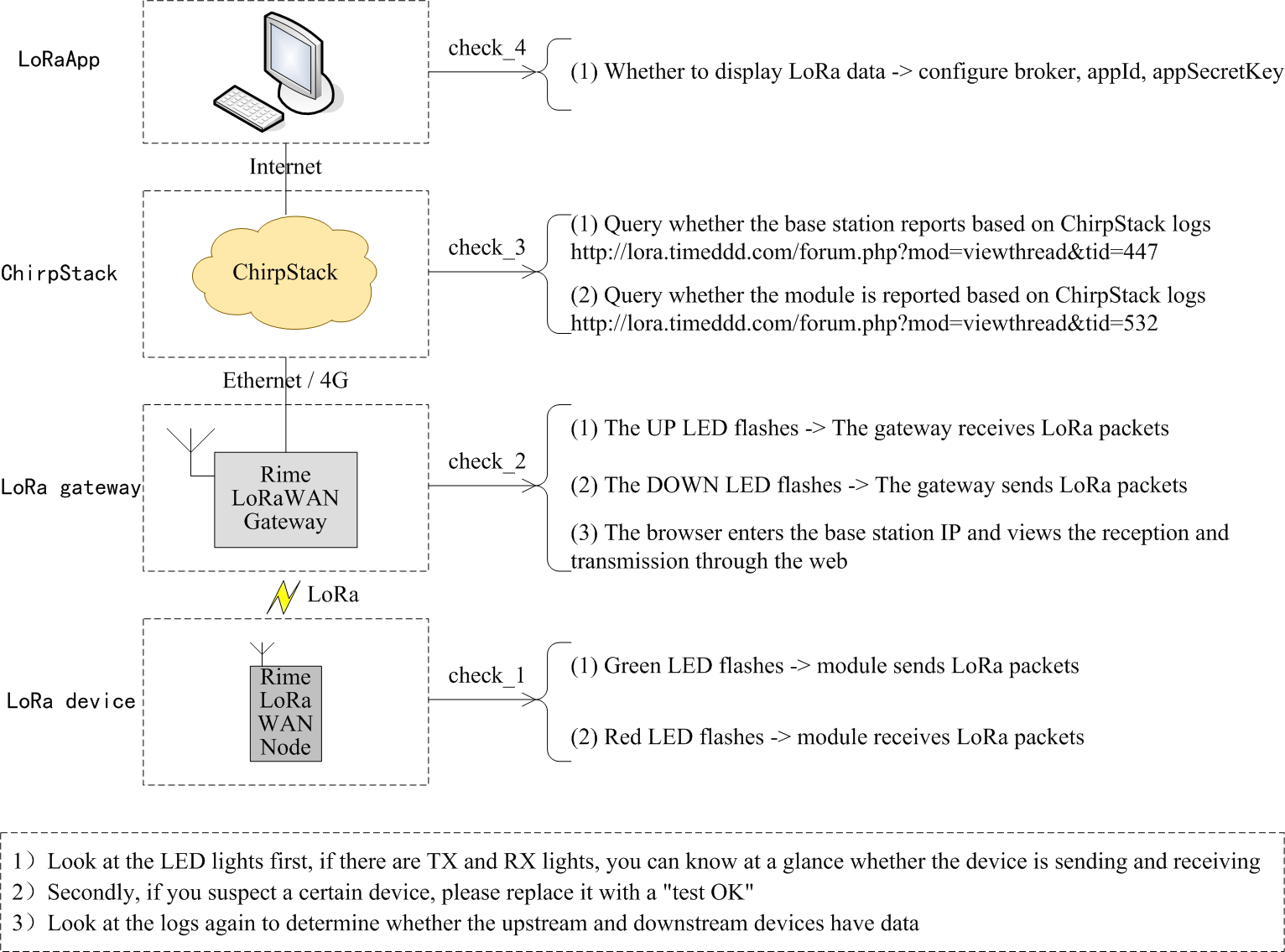This is a repost from the forum, as the original topic didn’t seem to get enough visibility and we’re still experiencing the issue.
Original topic:
https://forum.chirpstack.io/t/lost-join-accept-on-gateway-bridge/25647
Some devices that were working perfectly fine just a few days ago are now stuck in a continuous JoinRequest–JoinAccept loop. Here is one example:
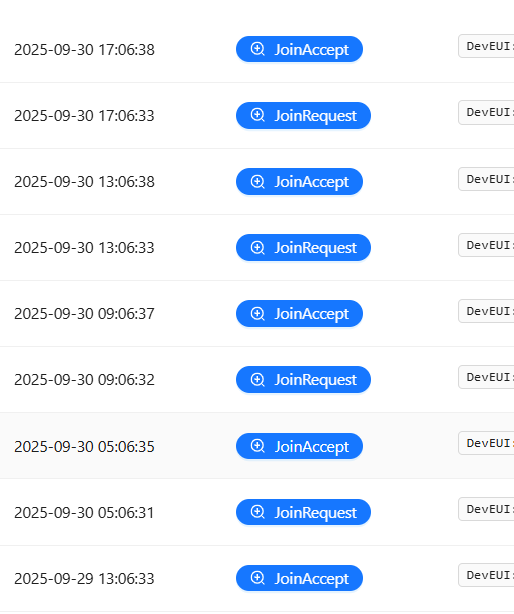
We’ve checked all the available logs (that I could find at least) but haven’t found anything useful—there’s essentially the same information as shown in the web interface. I’d be glad to share the logs if anyone has ideas on how we could debug this further and identify the root cause.
Since we have quite a large number of devices, my initial suspicion was that there aren’t enough resources to process every packet in time. To mitigate this, I added another instance of the Application Server with the Network Server (now running two ChirpStack container replicas). I also installed MQTT forwarders on some of the gateways—originally, a single instance of the Gateway Bridge was running on the server—but unfortunately, this didn’t change anything.
Any tips or suggestions would be greatly appreciated!